價格:免費
更新日期:2018-11-20
檔案大小:8.3 MB
目前版本:1.1
版本需求:需要 iOS 10.0 或以上版本。與 iPhone、iPad 及 iPod touch 相容。
支援語言:英語

* Download includes free updates. The number will be updated yearly (2019, 2020, 2021 etc). That way you don't have to buy new app every year :-)
Add beautiful, golden and sparkling stickers to your New Year greetings in iMessages. It‘s easy, practical and so much fun! Play around with the new and fun photo booth masks. Simply drag and drop it to your photo in iMessage.
Created and designed by Octalita

www.octalita.com
How to use the app:
-------------------

Open iMessage
Tap on "New Year Calligraphy" for iMessage app icon (just below the chatbox)
Select sticker and tap the blue sent arrow button

How to place stickers on a photo:
---------------------------------
Tap, press and hold the sticker for 2 seconds

Drag and drop to a conversation bubble or
Drag and drop to a photo
How to use stickers with animated effects:

-----------------------------------------
Select sticker
Tap, press the blue arrow sent button for 2 seconds

Select effects (eg. slam, loud, gentle or invisible ink)
Or you can select screen effects too!
Have fun sharing the stickers and check out my other calligraphy and lettering stickers apps for iMessage.
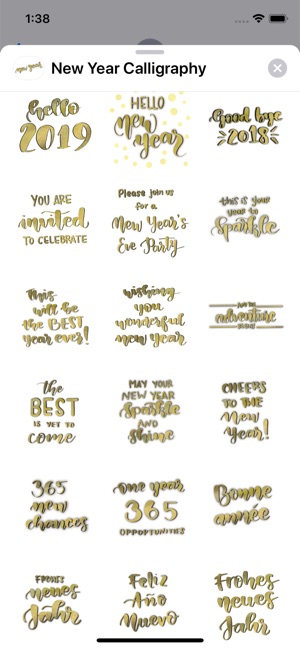
Designed and created by Octalita Delima
www.octalita.com
@octalita
支援平台:iPhone, iPad
